Magic School AI: Revolutionizing Education with Smart Tools for Teachers
Introduction
In today’s digital age, technology continues to transform every aspect of our lives — and education is no exception. With increasing workloads and growing demands, teachers around the world are turning to smart tools to simplify their day-to-day responsibilities. One standout solution is Magic School AI — a revolutionary tool designed to empower teachers by automating mundane tasks, saving time, and enhancing classroom experiences.
But what exactly is Magic School AI? How does it help teachers? And more importantly, is Magic School AI free to use?
In this in-depth guide, we’ll explore everything you need to know about this innovative platform — from its core features and benefits to how it fits into the future of teaching.
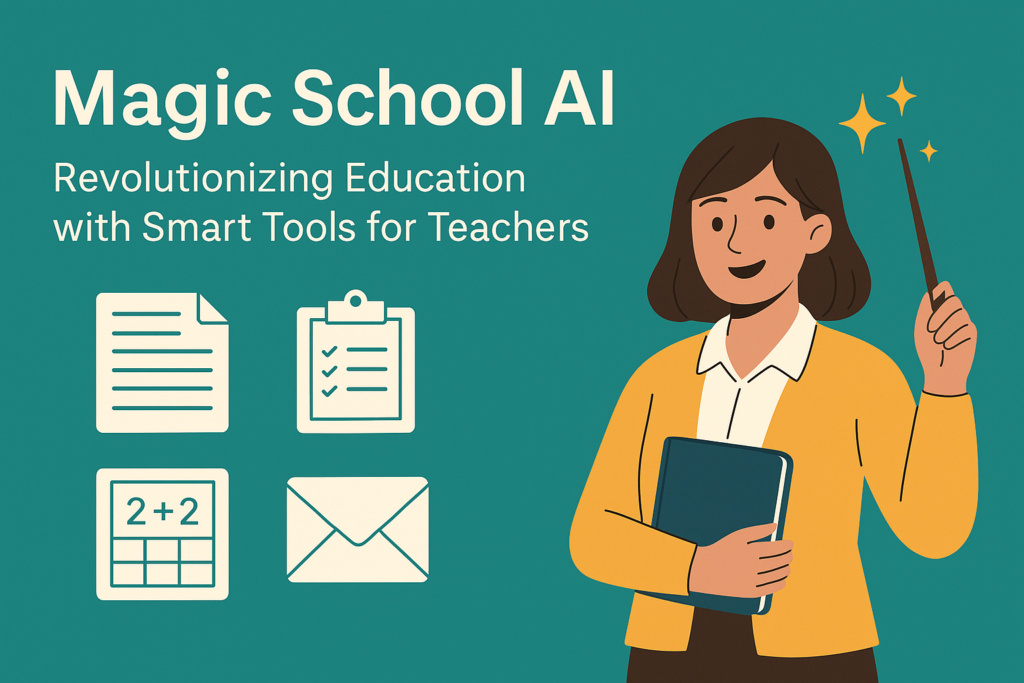
What is Magic School AI?
Magic School AI is an AI-powered tool built specifically for educators. Unlike generic AI platforms, this one focuses solely on solving common classroom challenges. Whether it’s writing lesson plans, generating report card comments, creating worksheets, or drafting emails to parents — Magic School AI takes care of it all with just a few clicks.
At its core, Magic School AI leverages advanced artificial intelligence to help teachers reduce administrative burdens. It’s not here to replace educators, but rather to support them — allowing teachers to focus more on teaching and less on paperwork.
Table of Contents
Why Magic School AI Stands Out
There are many AI tools on the market today, but Magic School AI stands out because it was designed with educators in mind. Let’s explore some of its key features.
1. Lesson Plan Generator
With just a topic and grade level, teachers can create detailed lesson plans in seconds. These plans align with learning standards and can be customized based on student needs.
2. Report Card Comments
Writing personalized, constructive, and clear report card comments for dozens of students can take hours. Magic School AI simplifies this process by generating high-quality, tailored comments quickly.
3. Worksheet Creator
Need a last-minute worksheet for your math or language arts class? The Magic School AI tool lets you generate printable, subject-specific worksheets instantly.
4. Differentiated Instruction
The platform helps educators adapt their teaching material for students of varying abilities, ensuring no learner is left behind.
5. Email Templates for Parents
Teachers often struggle with writing professional yet compassionate emails to parents. Magic School AI provides editable templates for common situations — from behavioral updates to academic concerns.
Magic School AI for Teachers: Real Benefits
Let’s be honest — teaching is one of the most demanding professions. Between lesson planning, grading, meetings, and actual classroom teaching, it’s hard to find time for everything.
That’s where Magic School AI for teachers really shines.
Time-Saving
By automating time-consuming tasks like comment writing and content creation, teachers save hours every week.
Personalized Learning Support
Teachers can create learning materials tailored to individual students, helping them better meet educational needs.
Reduced Stress
Magic School AI handles the administrative weight, giving teachers more time for what they love — connecting with students.
More Engaging Lessons
With creative lesson ideas and materials generated by AI, classroom experiences become more dynamic and interesting for students.
How Does the Magic School AI Tool Work?
Using the Magic School AI tool is incredibly easy, even for educators who aren’t tech-savvy. Here’s a quick breakdown:
- Sign Up – Teachers create an account on the Magic School AI website.
- Select a Tool – Choose from options like lesson planner, worksheet generator, or email writer.
- Enter Details – Fill in simple prompts such as subject, grade level, or topic.
- Generate Output – The AI quickly delivers customized content that teachers can use or modify as needed.
- Download or Share – Materials can be downloaded or shared digitally with students or parents.
The user-friendly interface makes it ideal for both new and experienced educators.
Is Magic School AI Free?
This is one of the most frequently asked questions — and for good reason.
So, is Magic School AI free?
Yes — partially. Magic School AI offers both free and premium plans. The free version gives access to basic tools and features, which is sufficient for many teachers. However, those who want more advanced tools, faster response times, or additional customization may opt for the paid version.
Here’s a quick comparison:
| Plan | Features |
|---|---|
| Free | Access to core tools, limited usage |
| Premium | Unlimited use, priority access, more AI tools, better customization |
Even the free version can significantly reduce the burden on teachers, making it a great starting point for anyone curious about AI in education.
Magic School AI in Real Classrooms
Let’s look at a few real-world examples of how educators are using Magic School AI:
Scenario 1: Elementary School Teacher
An elementary school teacher used Magic School AI to generate daily lesson plans and weekly progress reports. She reported saving nearly 6 hours a week, which she could then dedicate to hands-on activities with her students.
Scenario 2: High School English Teacher
A high school English teacher used the report card comment generator to quickly create personalized feedback for 120 students. It helped him finish grading days ahead of schedule.
Scenario 3: Special Education Support
Special education teachers are using Magic School AI to create differentiated instructions and IEP-related materials, tailored to specific learning disabilities or behavior plans.
FAQs: Magic School AI
1. What is Magic School AI used for?
Magic School AI is used to automate tasks like lesson planning, report writing, worksheet creation, and parent communication for teachers.
2. Is Magic School AI only for teachers?
Yes, the platform is specifically designed for K-12 educators, school administrators, and support staff.
3. Is Magic School AI free to use?
Magic School AI offers a free plan with essential tools and a premium plan for more advanced features.
4. Do I need to install software to use Magic School AI?
No. Magic School AI is entirely web-based. You can access it from any device with an internet connection.
5. Can I trust the content created by Magic School AI?
Yes, but like any AI-generated content, it’s best to review and tweak it to match your teaching style and classroom needs.
6. Is it safe for student data?
Yes, Magic School AI adheres to strict data privacy policies and does not collect or store student data.
Conclusion
In a world where teachers are constantly juggling tasks, Magic School AI is more than just a tech tool — it’s a game-changer. By streamlining repetitive responsibilities and giving teachers more time to focus on teaching, this platform is helping shape the future of education.
Whether you’re looking to save time, reduce stress, or simply try out what AI can do in the classroom, Magic School AI for teachers is well worth exploring.
With both free and premium options, easy-to-use features, and a clear focus on educational needs, it’s never been easier to bring a little “magic” into your school day.


